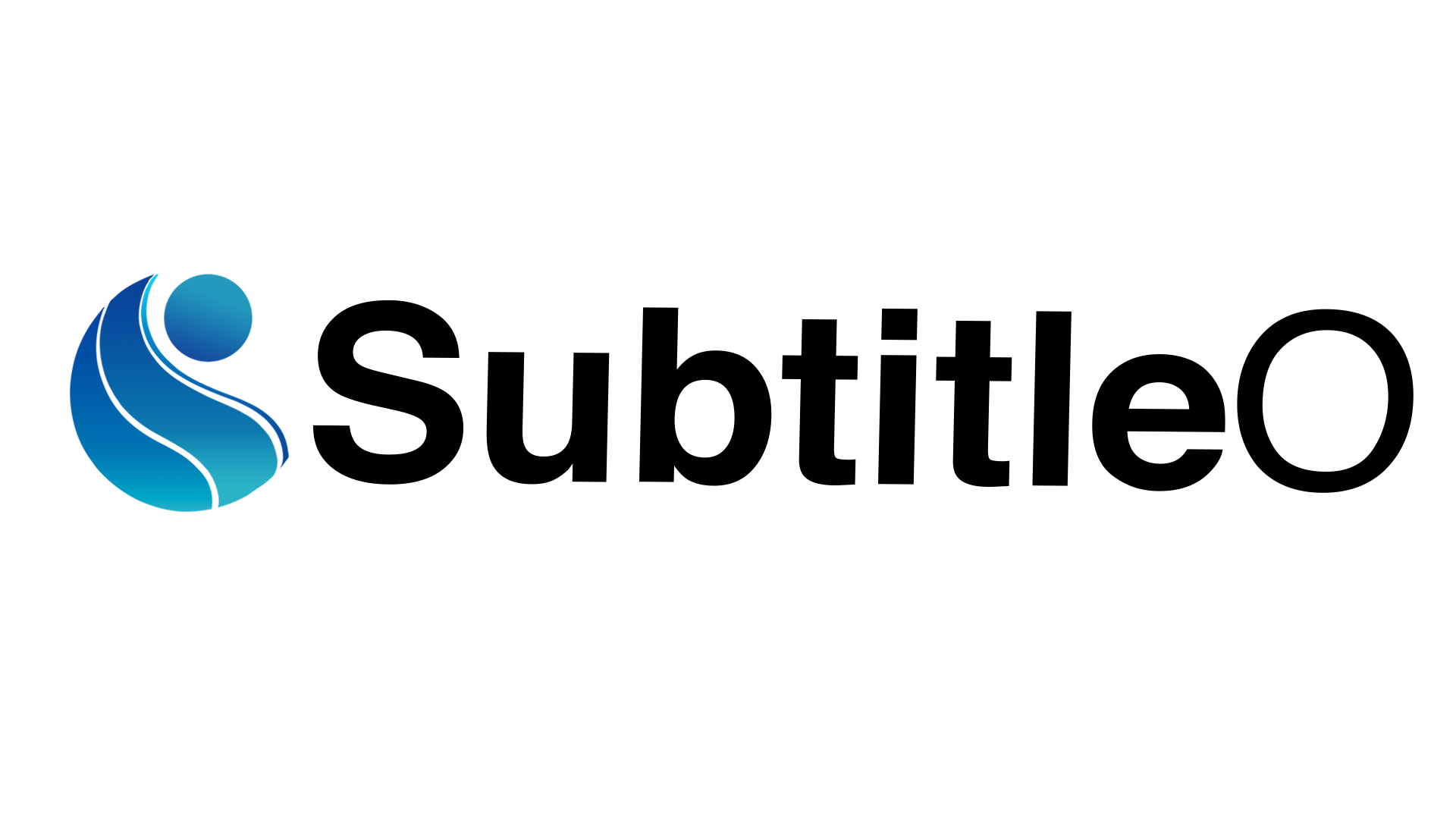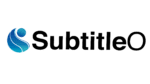Whether you are a vlogger, a movie editor, or a content creator, you need the right video editor to make your content more appealing to the audience. Good video editing software will always make your content look more professional.
In this article, we’ve researched and covered some of the best video editing tools that can help you achieve professional-grade video outputs. Some of these apps have AI features that can even make your video editing faster and smoother.
Let’s take a look at each of these tools below!
Table of Contents
ToggleTop 5 Best Tools for Video Editing
Adobe Premiere Pro
Adobe Premiere Pro is one of the best video editing tools from the house of Adobe because this tool is capable of automatically adjusting and reframing video clips for different video aspect ratios.
This tool has certain AI features that can balance the color-matching for every frame, adjust the audio levels based on different videos used in the clips, analyze the frames, and create smooth transitions.
Certain video editing tasks which are repetitive in nature can be automated in the Adobe Premiere Pro tool.
Pros and Cons
Pros:
- You can integrate the tool with other Adobe products.
- It supports ProRes RAW format.
- There are regular updates from the developers.
Cons:
- It is slightly expensive compared to the other video editors.
- Color grading could have been better
Pricing
Adobe Premiere Pro costs $22.99 per month if you opt for the yearly plan and pay monthly. On the other hand, the monthly plan costs $34.49, and you can cancel this plan anytime with no fee involved. If you would like to go for the yearly plan and pay prepaid, then it costs $263.88 per year.
If you are a student, there is a student discount as well applicable on this site. All you need to do is to provide a valid student ID for the discount to be applied.
In all these plans, you get access to the Creative Community, fonts, Cloud libraries, royalty-free icons, graphics, and many more.
If you are a beginner, we suggest you try the free trial of the Adobe Premier Pro and then opt for the monthly plan, as you have the chance to cancel the subscription anytime if you do not like the video editor.
Davinci Resolve
DaVinci Resolve is the right choice if you are looking for a free cross-platform video editing tool. One of the best features of this tool is Cut or Edit. It has two different workflows for video editing.
Whether you are a hobbyist or a professional video editor, the free version of DaVinci Resolve has all the features that are required to create a studio-grade video. Once you edit the videos with Davinci, you can club it with a professional AI subtitle generator, to make your content more accessible to the audience.
Pros and Cons
Pros:
- Davinci has many features for precise editing.
- The interface is very well-designed and easy to use for beginners.
- The rendering performance is pretty good.
Cons:
- It requires a system with heavy resources for rendering.
- It has a lot of learning curve.
Pricing
Davinci Resolve has both free and paid plans. The free plan has all the features that are required for making professional video edits. However, if you are working for movies or need heavy video editing features, then you must opt for the paid plan that costs $295 (one-time).
Davinci Resolve is used by many of the top production houses in Hollywood. This tool is suitable for both individuals who are aspiring to get into the graphic designing industry as well as professional movie production houses.
We suggest you try the free plan, as it has everything that is needed to give you the best-in-class video editing outputs. Unless you are a heavy video editor who is working for movies, you need not opt for a paid plan.
Movavi Video Editor
If you are looking for a fast and easy editing video editor tool, then Movavi Video Editor is the best choice. It has excellent transitions and a good selection of soundtracks that take your video editing to the next level.
Based on our experience, this tool has the fastest rendering speed, which comes in handy when you are short of time for editing and uploading videos on any social media platform.
This video editor comes with a simple drag-and-drop interface where even beginners can start using the tool right away. Unlike other tools that hide their capabilities under multiple tabs, Movavi Video Editor has all the features listed on the board.
Whether you are a YouTube content creator or a hobby video editor, Movavi Video Editor has all the required features to make your video look professional.
Pros and Cons
Pros:
- Easy-to-use interface.
- It takes a very short time to finish complete video editing.
- It has motion-tracking features.
- This tool has a good library of soundtracks and transitions.
Cons:
- It lacks trimming modules, unlike other tools.
- Not compatible with Mac M1 devices.
Pricing
Movavi has three plans:
Video Editor: This plan costs $54.95 per year and $79.95 for a lifetime. This plan includes basic cutting, trimming, and transition effects. There is also improved AI motion tracking in this plan.
Video Editor + Effect Packs: This plan costs $79.95 for one year. It includes all the features of the Video Editor plan along with built-in media packs.
Video Suite + Effect Packs: This plan costs $99.95 for a one-year subscription. This plan has all the features of a video editor + effect pack along with the ability to convert media files and also record the screen.
If you are looking for a simple tool with faster video editing options, then we recommend you opt for the Video Editor plan. In case you are looking for automatic video creations based on your requirements, then either opt for the Video Editor + Effects pack or the Video Suite pack.
Final Cut Pro
Are you a Mac user who is looking for a professional video editor that is optimized to run on any chipset? Then, Final Cut Pro is the right pick. One of the specialties of this video editor is that it is designed and optimized for Macbooks and iPads. Hence, you never see a lag while editing on this tool.
The added advantage any Mac user can get is that Final Cut Pro comes with a 90-day trial period, which is sufficient enough for the users to decide if the tool is good for them or not.
While editing the videos, another feature that we liked was Final Cut Pro shows a preview of the clip before you add it to the editing timeline. If you are using this tool on an iPhone or iPad, you can use the keyframes to adjust the focus and aperture in cinematic mode.
Pros and Cons
Pros:
- Best optimized for Apple chipsets.
- Can use keyframes to adjust the aperture and focus in cinematic mode.
Cons:
- It is not available for other platforms like Windows.
Pricing
Final Cut Pro has a free trial of 90 days, after which there is only one paid plan that costs $299.99 for a lifetime.
Wondershare Filmora
Wondershare Filmora is designed for simple video editing projects that are mostly inclined towards content creators on social media, hobbyists, etc. This video editor has a simple-to-use interface with beautiful transformations and built-in effects.
You can find a good database of stickers, templates, and easy-to-use video effects in the panel. For beginners, Filmora has created an instant mode feature that guides you through the process of selecting templates adding media, and editing the videos.
Pros and Cons
Pros:
- Beginner-friendly interface.
- Great built-in video effects.
Cons:
- In the lifetime access as well there are limited AI features.
- Only available for Windows
Pricing
Filmora has 3 pricing models:
Monthly Plan: It costs $19.99 per month. In this plan, you get 100+ editing features and 15M+ creative assets, and you can export the videos without a watermark.
Perpetual Plan: This plan costs $79.99 for a lifetime. It has all the features of the monthly plan. But the only downside of this plan is that it comes with only 2000 AI credits.
Annual Plan: If you opt for the annual plan, then you will be billed $49.99 per year in this plan. This plan has similar features as the monthly plan.
We suggest you try Filmora’s 7-day free trial in case you are trying the tool for the first time. Also, once you are comfortable with using this tool, we suggest buying the Perpetual plan, as it has similar features as the monthly and annual plan, excluding the limited AI credits. This should be good enough for beginners with less video editing needs.
Conclusion
We have compiled a list of the best video editing tools based on our video editing experience. Tools like Filmora are best suitable for beginners with no experience, whereas Davinci Resolve is the recommended video editing tool for anyone who wants professional video editing to be done for free.
Once you edit the videos using any of these editors, we recommend you try adding subtitles to your content with SubtitleO, as it makes your content reach a wider audience. This is because SubtitleO supports multi-language captions. Try it today!